Make your scientific software portable
with Singularity containers
Tomasz Golan, ZFN
Navigate:
PgDn / PgUp - next / previous slide
Space / Shift+Space - next / previous slide
Esc - expo mode
What is a container
A container is a stand-alone executable package
operating system
libraries
software
data
It can be run on any OS
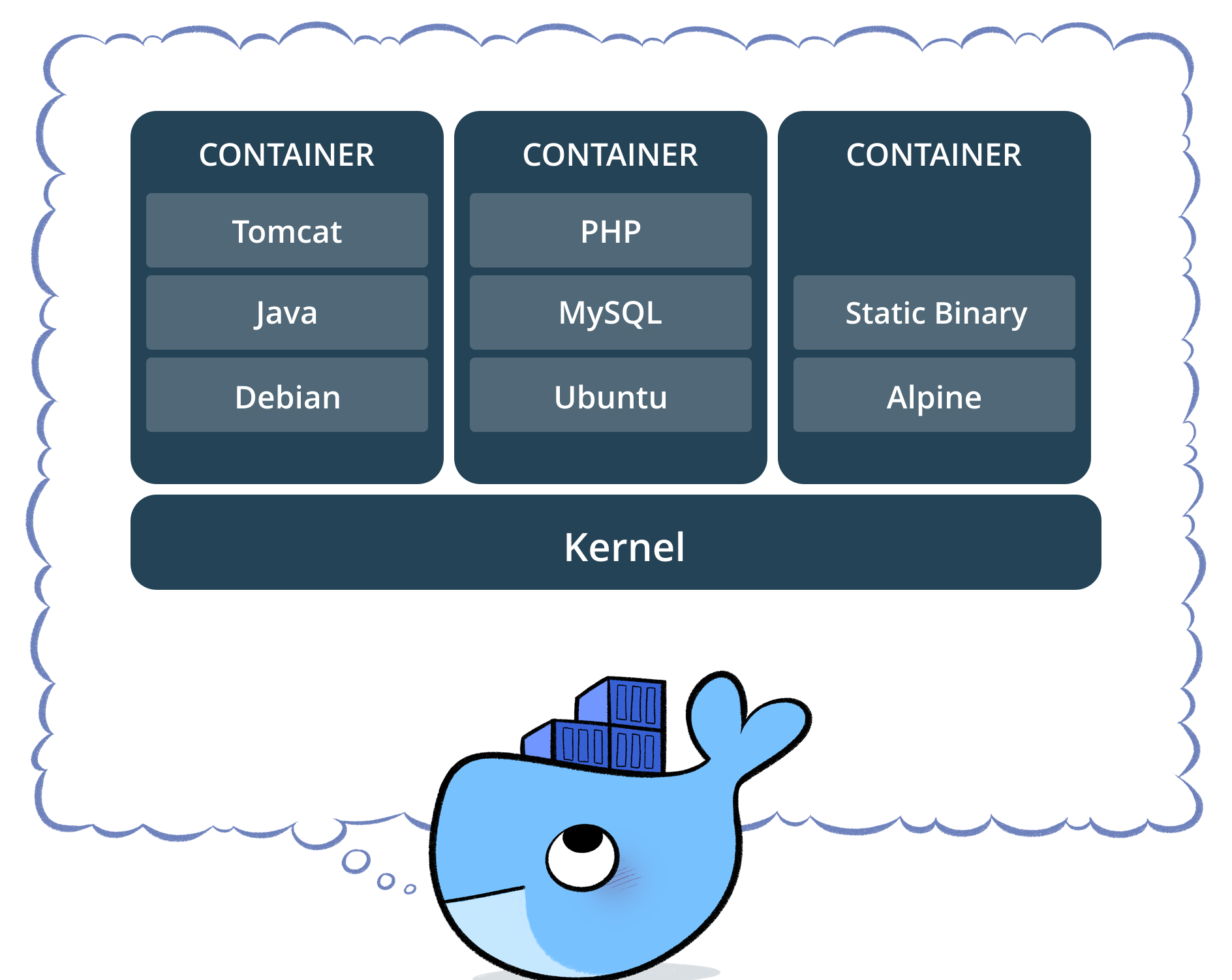 src: docker.com
src: docker.com
OS in a container
Containers vs Virtual Machines
src: docker.com
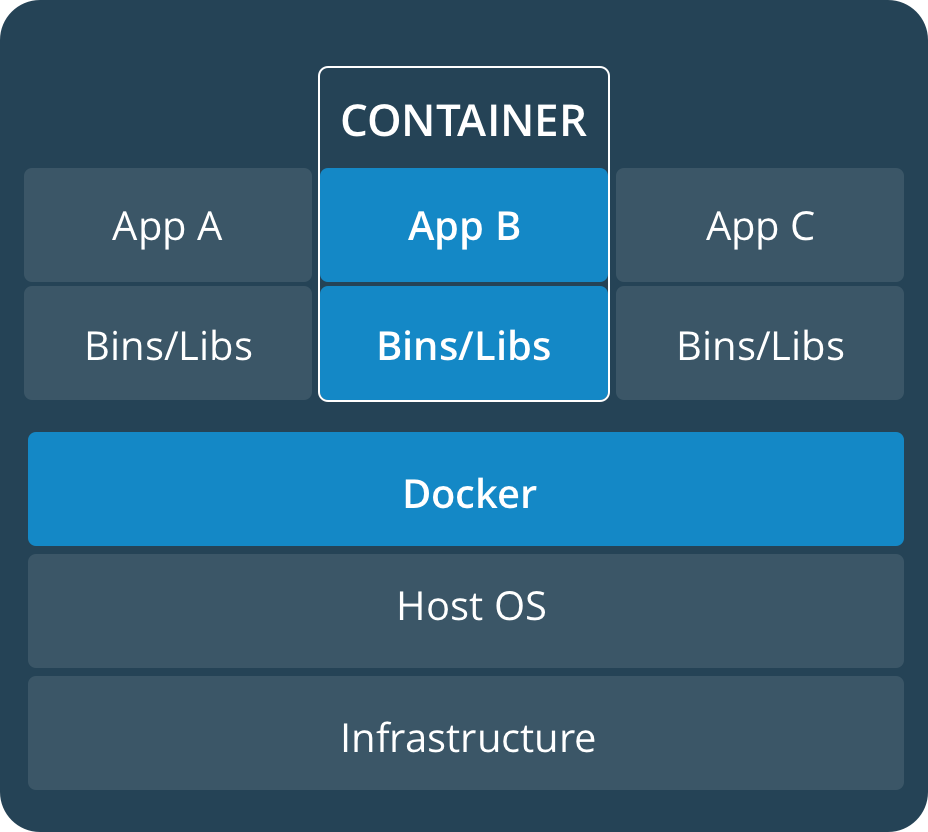
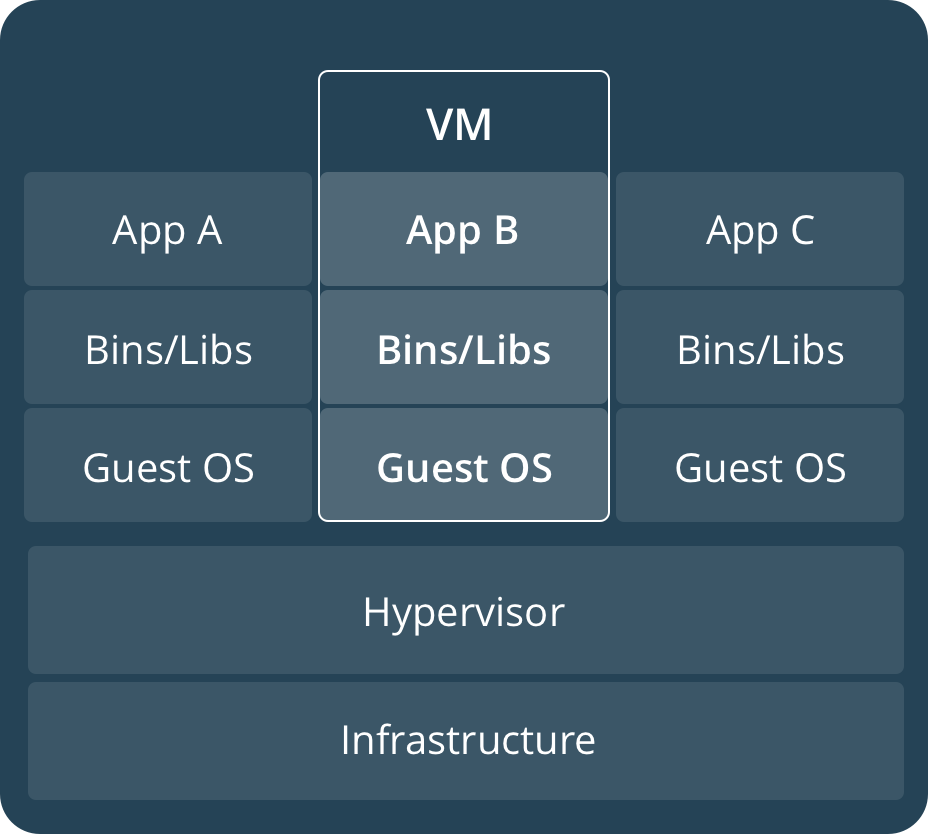
Why to use containers
one can encapsulate software with all dependencies (libraries, data, ...) in a single executable package
easy to share with others
easy to run on clusters
easy to reproduce previous results

Singularity
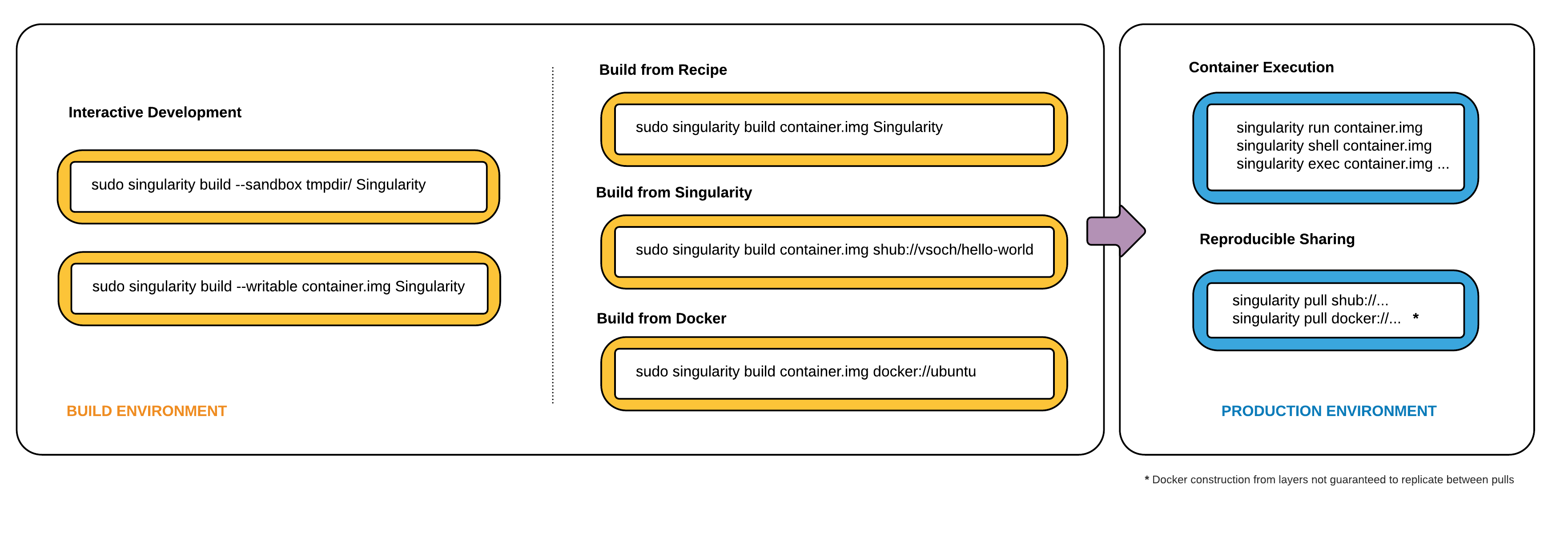
src: singularity.lbl.gov
Basic usage
Hello World - get an image
- grab Ubuntu 17.10 from Docker Hub (more tags: link)
$ singularity pull docker://ubuntu:17.10$ ls -lh
razem 37M
-rwxr-xr-x 1 goran goran 37M gru 6 12:15 ubuntu-17.10.img
Hello World - execute
- to execute [command] from [img file]
singularity exec [img file] [command]# ls from Host OS
$ ls --version
ls (GNU coreutils) 8.25
# ls from the container
$ singularity exec ubuntu-17.10.img ls --version
ls (GNU coreutils) 8.26
Hello World - kernel / user
- the same kernel
# Host OS
$ uname -a
Linux ux306-ift 4.10.0-40-generic #44~16.04.1-Ubuntu SMP Thu Nov 9 15:37:44 UTC 2017 x86_64 x86_64 x86_64 GNU/Linux
# container
$ singularity exec ubuntu-17.10.img uname -a
Linux ux306-ift 4.10.0-40-generic #44~16.04.1-Ubuntu SMP Thu Nov 9 15:37:44 UTC 2017 x86_64 x86_64 x86_64 GNU/Linux
- the same user
# Host OS
$ whoami
goran
# container
$ singularity exec ubuntu-17.10.img whoami
goran
Hello World - HOME
- different content
# /opt/ at Host OS
$ ls /opt/
eZuceSRN google skypeforlinux zoom Zotero_linux-x86_64
# /opt/ in the container
$ singularity exec ubuntu-17.10.img ls /opt/
- but
$HOMEthe same
# Host OS $HOME
$ ls ~
git nuwro 2017 Pobrane Pulpit singularity
# container $HOME
$ singularity exec ubuntu-17.10.img ls ~
Pobrane Pulpit git nuwro 2017 singularity
Hello World - shell
- interactive shell within a container
$ singularity shell ubuntu-17.10.img
Singularity: Invoking an interactive shell within container...
Singularity ubuntu-17.10.img:~/singularity>
Singularity ubuntu-17.10.img:~/singularity> ls -w 80 /bin/
bash dmesg gzip mount run-parts true zegrep
cat dnsdomainname hostname mountpoint sed umount zfgrep
chgrp domainname kill mv sh uname zforce
chmod echo ln nisdomainname sh.distrib uncompress zgrep
chown egrep login pidof sleep vdir zless
cp false ls ps stty wdctl zmore
dash fgrep lsblk pwd su which znew
date findmnt mkdir rbash sync ypdomainname
dd grep mknod readlink tar zcat
df gunzip mktemp rm tempfile zcmp
dir gzexe more rmdir touch zdiff
Singularity ubuntu-17.10.img:~/singularity>
Hello World - log in as root
# sudo - log in as root
$ sudo singularity shell ubuntu-17.10.img
Singularity: Invoking an interactive shell within container...
Singularity ubuntu-17.10.img:~> whoami
root
# root can install new software
Singularity ubuntu-17.10.img:~> apt update
Singularity ubuntu-17.10.img:~> apt install gcc
...
Singularity ubuntu-17.10.img:~> gcc --version
gcc (Ubuntu 7.2.0-8ubuntu3) 7.2.0
Software is gone once you exit a container!
Hello World - writable mode
# in writable mode one can modify a container
# but a container must be also build with writable
$ sudo singularity shell --writable ubuntu-17.10.img
ERROR : Unable to open squashfs image in read-write mode: Read-only file system
ABORT : Retval = 255
- compressed read-only squashfs file system suitable for production (default)
- writable ext3 file system suitable for interactive development (--writable option)
- writable (ch)root directory called a sandbox for interactive development (--sandbox option)
Hello World - sandbox
# create a folder (sandbox) with ubuntu 17.10
$ sudo singularity build --sandbox ubuntu-dev docker://ubuntu:17.10
$ tree -L 2
.
├── ubuntu-17.10.img
└── ubuntu-dev
├── bin
├── boot
├── dev
├── environment -> .singularity.d/env/90-environment.sh
├── etc
├── home
├── lib
├── lib64
├── media
├── mnt
├── opt
├── proc
├── root
├── run
├── sbin
├── singularity -> .singularity.d/runscript
├── srv
├── sys
├── tmp
├── usr
└── var
Hello World - modify sandbox
# shell sandbox in writable mode
$ sudo singularity shell --writable ubuntu-dev/
# update package list
Singularity ubuntu-dev:~> apt update
# install gcc
Singularity ubuntu-dev:~> apt install gcc
# exit the container
Singularity ubuntu-dev:~> exit
Hello World - production container
# create a frozen container
$ sudo singularity build ubuntu-with-gcc.img ubuntu-dev/
# and you have base OS with gcc compiler
$ singularity exec ubuntu-with-gcc.img gcc --version
gcc (Ubuntu 7.2.0-8ubuntu3) 7.2.0
Singularity Recipes
Singularity Recipes
a single configuration file used to build a container
- header
- sections: help, setup, files, labels, environment, post, runscript, test
- apps
recipes make it easy to reproduce a container
# sudo singularity build [target] [source]
$ sudo singularity build my_container.img Singularity
Recipes - header
in a header one defines base OS to start with
- BootStrap: shub, docker, localimage, ...
- From: container name / tags etc
Example:
# Singularity file content
BootStrap: docker
From: ubuntu:17.10
Section: help
- help section defines help for a container, e.g.
# Singularity file content
BootStrap: docker
From: ubuntu:17.10
%help
We can't help everyone, but everyone can help someone.
Example:
# build a container and check help
$ sudo singularity build my_container.img Singularity
$ singularity help my_container.img
We can't help everyone, but everyone can help someone.
Section: setup
- setup section defines actions run on Host OS (after Base OS is installed)
# Singularity file content
BootStrap: docker
From: ubuntu:17.10
%setup
date > $SINGULARITY_ROOTFS/born.dat
Example:
# $SINGULARITY_ROOTFS refers to / in a container
$ singularity exec my_container.img cat /born.dat
Thu Dec 7 10:48:00 CET 2017
Section: files
- files section is a list of files to copy into a container (after post)
# Singularity file content
BootStrap: docker
From: ubuntu:17.10
%setup
touch my_local_file.dat
%files
my_local_file.dat /opt
Example:
# one file was copied to many locations
$ singularity exec my_container.img ls /opt/
my_local_file.dat
Section: labels
- labels are used for container's metadata
# Singularity file content
BootStrap: docker
From: ubuntu:17.10
%labels
Version 1.0
Maintainer Nobody
Example:
# inspect checks metadata
$ singularity inspect my_container.img
{
"org.label-schema.usage.singularity.deffile.bootstrap": "docker",
"MAINTAINER": "Nobody",
...
"VERSION": "1.0",
...
}
Section: environment
- environment defines environmental variables (at runtime!)
# Singularity file content
BootStrap: docker
From: ubuntu:17.10
%environment
export MY_VAR=var1
export USELESS_VAR=var2
Example:
# get into the container
$ singularity shell my_container.img
# check envs
Singularity my_container.img:~/singularity> echo $MY_VAR $USELESS_VAR
var1 var2
Section: post
- everything from post section is executed during built time (after Base OS is installed)
# Singularity file content
BootStrap: docker
From: ubuntu:17.10
%post
apt update
apt install -y --no-install-recommends gcc
Example:
# gcc was installed during post
$ singularity exec my_container.img gcc --version
gcc (Ubuntu 7.2.0-8ubuntu3) 7.2.0
Section: runscript
- runscript defines what to execute when container is run
# Singularity file content
BootStrap: docker
From: ubuntu:17.10
%runscript
echo "Hello, today is"
date
Example:
# when container is executed runscript section is run
$ singularity run my_container.img
Hello, today is
Thu Dec 7 10:20:08 UTC 2017
$ ./my_container.img
Hello, today is
Thu Dec 7 10:20:15 UTC 2017
Singularity - all together
# Ubuntu 14.04 based container with ROOT 5 and NuWro 17.09
BootStrap: docker
From: ubuntu:14.04
%help
See NuWro User Guide at https://nuwro.github.io/user-guide/
%labels
Maintainer tomasz.golan@gmail.com
OS Ubuntu14.04
ROOT 5.99/06
NuWro 17.09
%environment
export ROOTSYS=/opt/root/
export PATH=$PATH:$ROOTSYS/bin/:/opt/nuwro/bin/
export LD_LIBRARY_PATH=$LD_LIBRARY_PATH:$ROOTSYS/lib/
%post
##### INSTALL ALL DEPENDENCIES #####
apt update && apt install -y --no-install-recommends \
binutils \
ca-certificates \
cmake \
dpkg-dev \
g++ \
gcc \
gfortran \
git \
graphviz-dev \
libavahi-compat-libdnssd-dev \
libfftw3-dev \
libftgl-dev \
libglew1.5-dev \
libgsl0-dev \
libkrb5-dev \
libldap2-dev \
libmysqlclient-dev \
libpcre3-dev \
libqt4-dev \
libssl-dev \
libx11-dev \
libxext-dev \
libxft-dev \
libxml2-dev \
libxpm-dev \
python-dev \
xlibmesa-glu-dev \
wget
# clean after apt
rm -rf /var/lib/apt/lists/*
# create g77 symbolic link for pythia installer
ln -s /usr/bin/gfortran /usr/bin/g77
##### INSTALL ROOT with PYTHIA #####
# get ROOT
cd /opt/
wget https://root.cern.ch/download/root_v5.99.06.source.tar.gz
tar -zxf root_v5.99.06.source.tar.gz
rm root_v5.99.06.source.tar.gz
# get PYTHIA
wget http://neutrino.ift.uni.wroc.pl/files/pythia6.tar.gz
tar -zxf pythia6.tar.gz
rm pythia6.tar.gz
cd pythia6 && ./makePythia6.linux && cd ..
mkdir root/lib
mv pythia6/libPythia6.so root/lib
rm -rf pythia6
# compile ROOT
cd root && ./configure --with-pythia6-libdir=lib --enable-builtin-freetype
make
export ROOTSYS=/opt/root/
export PATH=$PATH:$ROOTSYS/bin/
export LD_LIBRARY_PATH=$LD_LIBRARY_PATH:$ROOTSYS/lib/
##### INSTALL NuWro #####
cd /opt/
# to avoid "Problem with the SSL CA cert (path? access rights?)"
update-ca-certificates
git clone -b nuwro_17.09 --depth 1 https://github.com/NuWro/nuwro.git
cd nuwro
make
%runscript
exec /opt/nuwro/bin/nuwro
NuWro Container - run NuWro
# run NuWro
$ singularity exec NuWro-builds-master-1709.simg nuwro -p "beam_energy = 12345"
random_seed = 0
number_of_events = 500000
number_of_test_events = 2000000
save_test_events = 0
user_events = 0
user_params =
beam_type = 0
beam_energy = 12345
...
# or myroot
$ singularity exec NuWro-builds-master-1709.simg myroot
*******************************************
* *
* W E L C O M E to R O O T *
* *
* Version 5.99/06 3 April 2014 *
* *
* You are welcome to visit our web site *
* http://root.cern.ch *
* *
* !!! THIS IS A PREPRODUCTION VERSION !!! *
* Please use 5.34 for any real work until *
* ROOT 6 is released. *
* *
*******************************************
ROOT 5.99/06 (v5-99-06@v5-99-06, Apr 04 2014, 09:28:16 on linuxx8664gcc)
cling C/C++ Interpreter: type
root [0]
# or use interactive shell mode
$ singularity shell NuWro-builds-master-1709.simg
Singularity: Invoking an interactive shell within container...
Singularity NuWro-builds-master-1709.simg:~/singularity> ls /opt/
nuwro root
Singularity Hub
Singularity Hub
collections of containers
integration with GitHub for build automation
NuWro Collection
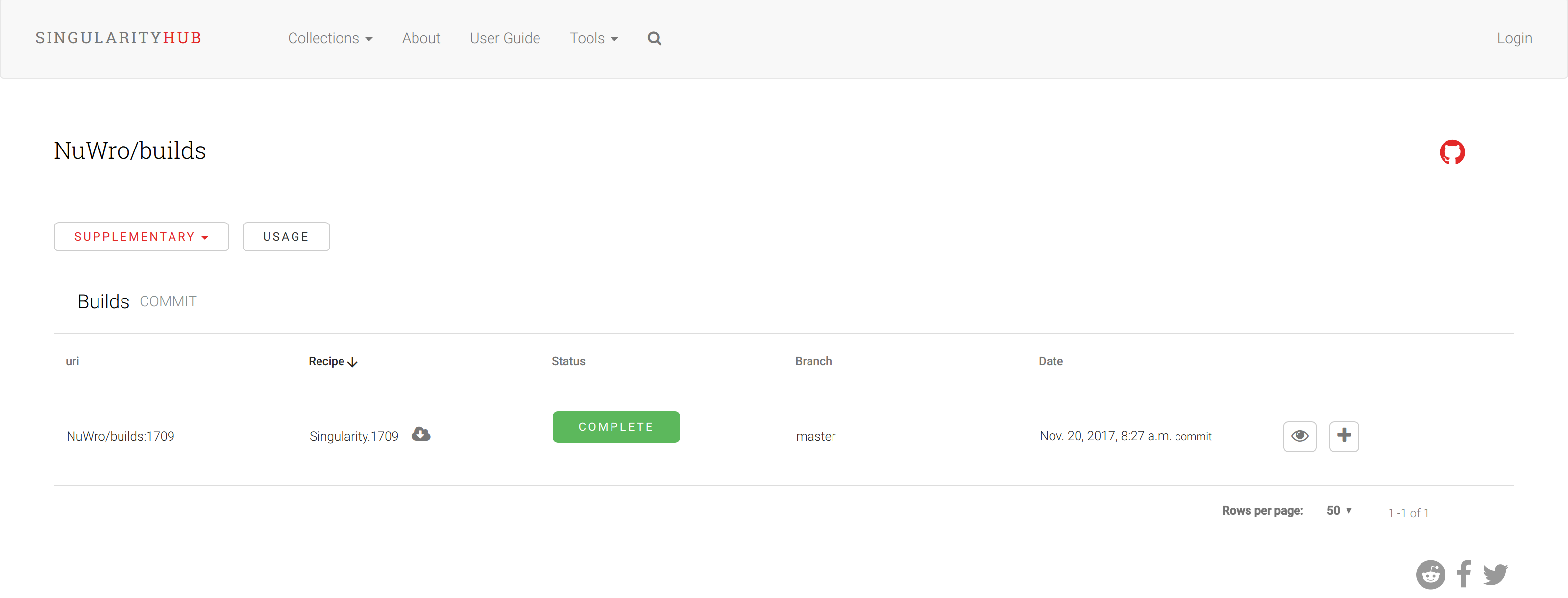
Singularity Hub - getting a container
# singularity pull shub://[username]/[repo]:[tag]
$ singularity pull shub://NuWro/builds:1709
$ ls -lh
-rwxrwxr-x 1 goran goran 732M gru 7 11:36 NuWro-builds-master-1709.simg
Corresponding GitHub repo
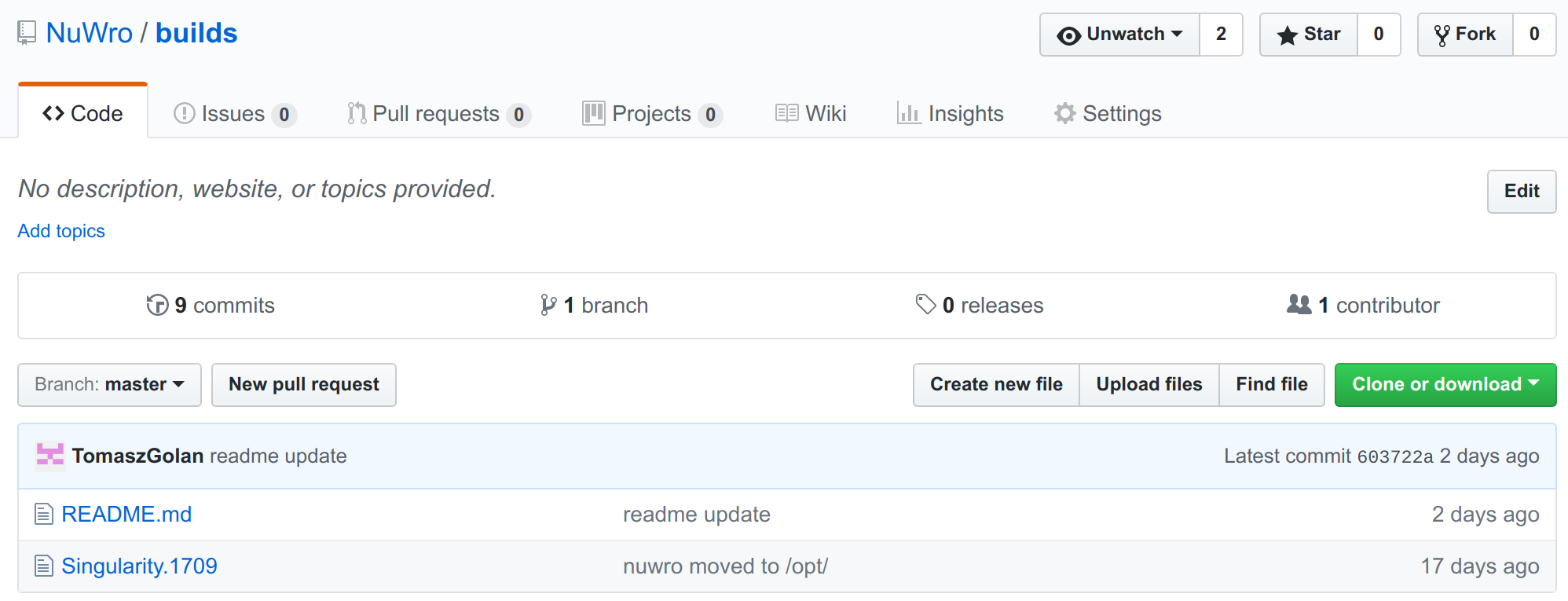
Connect GitHub with shub
log in to Singularity Hub with your GitHub account
select which repositories should be tracked
any push will update containers (if necessary)
Singularity.[tag]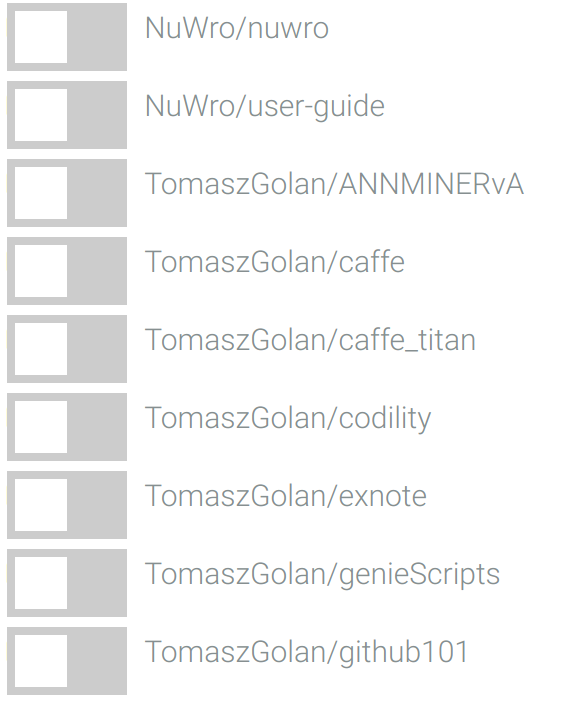
Summary
portable software with Singularity Containers
- for users
- for developers
- no need to worry about dependecies (and versions)
Singularity Hub + GitHub = automated builds
