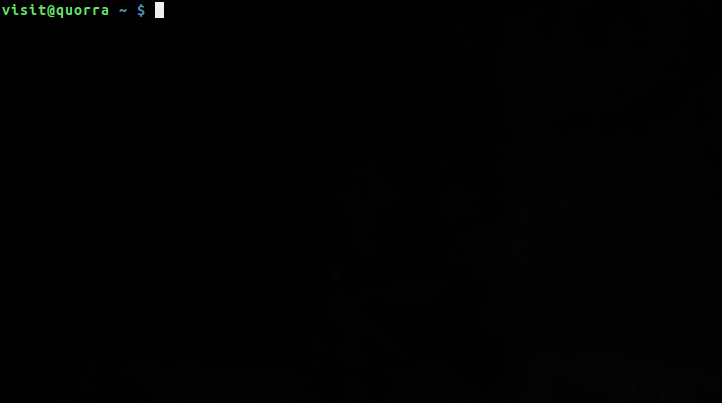Markdown, Pandoc,
and other tools for lazy people
Tomasz Golan @ Neutrino Seminar
Navigate:
PgDn / PgUp - next / previous slide
Esc - expo mode
Outline
Markdown
lightweight markup language
designed for HTML
possible to generate many other formats: LaTeX, pdf, Beamer...
Markdown - headers
# Header
## Subheader
### Subsubheader
#### SubsubsubheaderHeader
Subheader
Subsubheader
Subsubsubheader
Markdown - text formatting
A blank line - new paragraph.
*Text encapsulated in stars*
**Text encapsulated in double stars**
<font color=red>
HTML tags can be used directly.
</font>A blank line - new paragraph.
Text encapsulated in stars
Text encapsulated in double stars
HTML tags can be used directly.
Markdown - bullet list
Bullet list:
* one can use stars
- or dash
* it really does not matterBullet list:
- one can use stars
- or dash
- it really does not matter
Markdown - numbered list
Numbered list:
1. one can use any number
9. it really does not matter
4. the list will be well orderedNumbered list:
- one can use any number
- it really does not matter
- the list will be well ordered
Markdown - math
One can use LaTeX syntax:
$$E = \frac{1}{2}\int\limits_0^c mx dx$$\[E = \frac{1}{2}\int\limits_0^c mx dx\]
Markdown - tables
| family I | family II | family III |
|:---------|:---------:|-----------:|
| $e$ | $\mu$ | $\tau$ |
| $\nu_e$ | $\nu_\mu$ | $\nu_\tau$ ||:----|- left|:---:|- center|----:|- right
| family I | family II | family III |
|---|---|---|
| \(e\) | \(\mu\) | \(\tau\) |
| \(\nu_e\) | \(\nu_\mu\) | \(\nu_\tau\) |
Markdown - code
code listing can be obtained by encapsulating a code in ```
one can also specify the language, e.g. ```cpp
```
some code
```#include <iostream>
int main() {
std::cout << "Hello World!\n";
return 0;
}Markdown - misc
Horizontal rule
---
[Link](http://neutrino.ift.uni.wroc.pl/)
---
Pandoc
Pandoc is a universal document converter
markdown, HTML, LaTeX, Beamer, ODT, ...
more info: pandoc website
Pandoc - demo
Pandoc - examples
Standalone HTML:
pandoc -s input.md -o output.htmlPDF:
pandoc input.md -o output.pdfBeamer:
pandoc -t beamer input.md -o output.pdfBeamer with template:
pandoc -t beamer -H template.tex input.md -o output.pdfLaTeX:
pandoc -s input.md -o output.texWeb page src
## Contact
* email: <tomasz.golan@uwr.edu.pl>
* room@ift: 438
* phone: +48 71 375-9405
## Research interests
* neutrino interactions
* nuclear effects in neutrino scattering off nuclei
* Monte Carlo generators
* machine learning in event reconstruction
## Teaching
...Web page - pandoc
pandoc -s index.md -o index.htmlWeb page - markdown-styles
generate-md --layout src/mixu-radar-mod --input src/index.md --output wwwWeb page - preview example
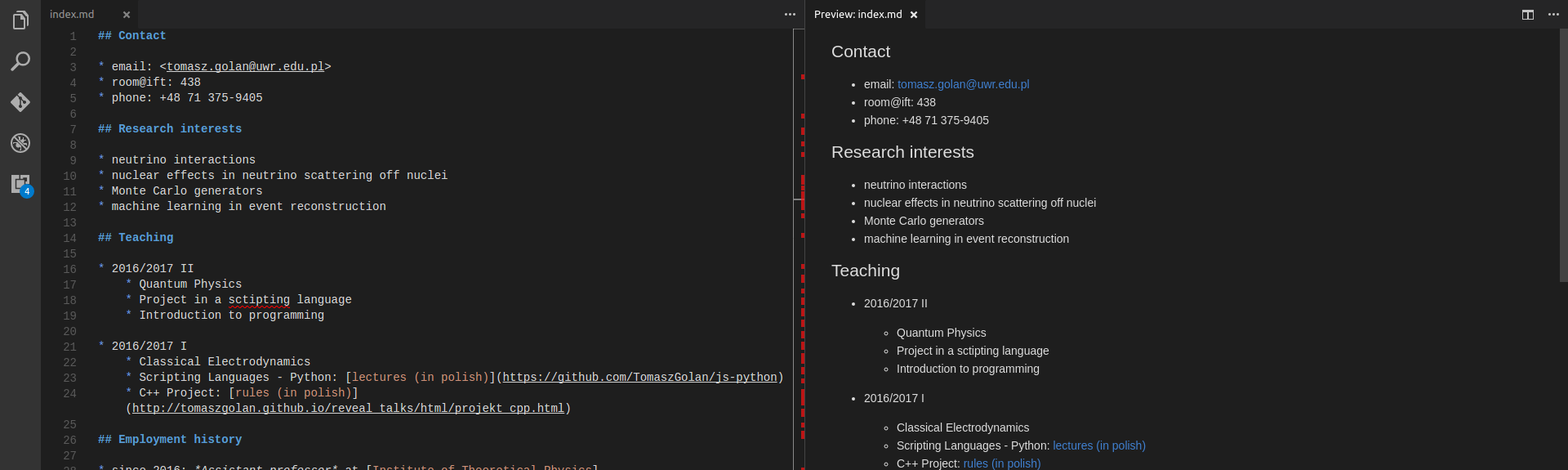
Presentation src
% Golden Ratio
% Tomasz Golan
% Neutrino Seminar
# Outline
* Introduction
* Methods
* Solution
# Introduction
* $a$ and $b$ are in the golden ratio if:
$$\frac{a+b}{a} = \frac{a}{b}$$
* The solution of the following quadratic equation:
$$x^2 - x - 1 = 0$$
is found to represents the golden ratio:
$$\phi = 1.618...$$
# Methods
* The discriminant of quadratic equation is given by the following formula:
$$\Delta = b^2 - 4*a*c$$
* And the solutions are given by:
$$x = \frac{-b \pm \sqrt{\Delta}}{2a}$$
# Solution
* The following solution can be found:
$$x_1 = 1.618033988749895$$
$$x_2 = -0.6180339887498949$$
* The first one is the golden ratioPresentation - preview
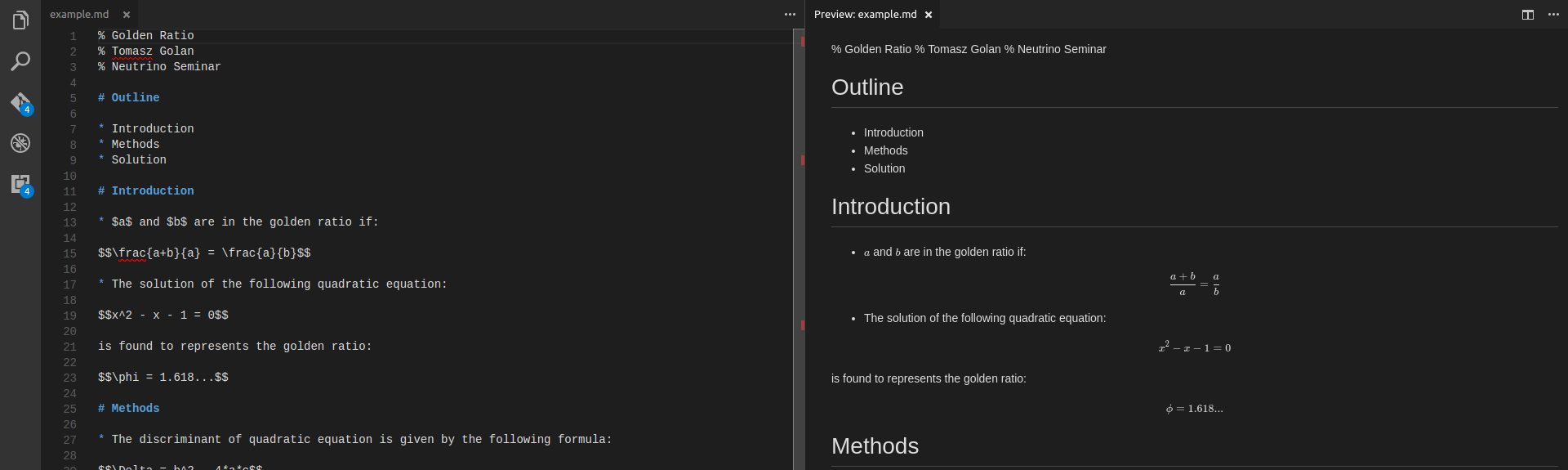
Presentation - PDF
Use -t beamer option to get the PDF presentation
pandoc -t beamer example.md -o example.pdfOne can include custom options, e.g. header.tex:
\setbeamertemplate{footline}[frame number]Use -H [tex file] to include the file:
pandoc -t beamer -H header.tex example.md -o example.pdfThe output PDF file: result
Presentation - LaTeX src
pandoc -t beamer example.md -o example.tex\begin{frame}{Outline}
\begin{itemize}
\tightlist
\item
Introduction
\item
Methods
\item
Solution
\end{itemize}
\end{frame}
\begin{frame}{Introduction}
\begin{itemize}
\tightlist
\item
\(a\) and \(b\) are in the golden ratio if:
\end{itemize}
\[\frac{a+b}{a} = \frac{a}{b}\]
\begin{itemize}
\tightlist
\item
The solution of the following quadratic equation:
\end{itemize}
\[x^2 - x - 1 = 0\]
is found to represents the golden ratio:
\[\phi = 1.618...\]
\end{frame}
\begin{frame}{Methods}
\begin{itemize}
\tightlist
\item
The discriminant of quadratic equation is given by the following
formula:
\end{itemize}
\[\Delta = b^2 - 4*a*c\]
\begin{itemize}
\tightlist
\item
And the solutions are given by:
\end{itemize}
\[x = \frac{-b \pm \sqrt{\Delta}}{2a}\]
\end{frame}
\begin{frame}{Solution}
\begin{itemize}
\tightlist
\item
The following solution can be found:
\end{itemize}
\[x_1 = 1.618033988749895\] \[x_2 = -0.6180339887498949\]
\begin{itemize}
\tightlist
\item
The first one is the golden ratio
\end{itemize}
\end{frame}Publication src
% Tomasz Golan
% The study of nothing
# Introduction
Lorem ipsum dolor sit amet, consectetur adipiscing elit. Praesent feugiat rutrum consectetur. Praesent volutpat mi ac consequat vehicula. Sed vitae faucibus lacus, sed semper turpis. Aliquam pulvinar est porttitor mollis malesuada. Phasellus vel sodales lectus. Vestibulum gravida malesuada feugiat. Duis ullamcorper, lectus pretium dignissim porttitor, odio nisi pretium ante, eget suscipit lectus tortor sit amet enim. Nam eleifend scelerisque lacus nec gravida.
$$\sum\limits_{i=1}^N |c_i|^2 = 1$$
# Lorep ipsum
Proin hendrerit erat ac lacus dapibus interdum. Vivamus sed tellus semper, pellentesque enim vel, scelerisque nibh. Curabitur eget feugiat enim. Praesent eu fermentum leo. Curabitur tempor bibendum lobortis. Maecenas eget nunc eget eros venenatis sollicitudin et in metus. Aliquam imperdiet tortor nec vehicula iaculis. Duis odio enim, auctor id massa in, aliquet ultricies elit. Ut sit amet turpis eu nibh aliquet ultrices aliquet ac nibh. In ullamcorper nibh nec arcu venenatis, eget bibendum tellus semper. Curabitur tortor libero, porta in hendrerit eu, sollicitudin eu sapien. Integer rutrum quam eget cursus sollicitudin. Proin at augue rhoncus lorem iaculis fringilla et in neque. Donec sollicitudin elit at nisl tristique, et laoreet dolor tempor. Nam sodales orci eget neque viverra pharetra. Suspendisse et volutpat lorem.

## Subsection
Sed in iaculis ipsum. Morbi sollicitudin id ex eu aliquam. Nam lobortis bibendum elit, sed hendrerit turpis aliquam vitae. Nam lobortis ut mi et scelerisque. Aliquam porttitor eget arcu eu molestie. Ut condimentum sollicitudin elit accumsan pulvinar. Ut placerat iaculis risus ut aliquam. Aliquam erat volutpat. Phasellus sit amet euismod mi. Quisque dictum suscipit mauris sed mattis. Nunc ac aliquam lacus. Duis sed turpis in nunc tristique bibendum. Quisque elit diam, tristique et arcu in, suscipit tempus orci. Mauris accumsan tincidunt sem ut placerat. Lorem ipsum dolor sit amet, consectetur adipiscing elit. Proin aliquet ligula sit amet turpis cursus, id sollicitudin arcu feugiat.
# Summary
Integer a odio accumsan, sagittis erat vel, condimentum velit. Quisque ullamcorper ante turpis, non ultricies odio suscipit at. Morbi eget lectus eu ex mollis sodales a ut magna. Phasellus commodo consequat enim, sit amet rutrum dui congue eu. Vestibulum sit amet rutrum arcu. Curabitur viverra lacus sit amet nulla accumsan maximus. Donec fermentum eu nibh eget ornare. Aliquam in leo a elit gravida pretium. In urna elit, cursus a erat vitae, vehicula convallis velit. Mauris eget nisl at turpis tincidunt tincidunt non non purus. Praesent pharetra tempor augue at tempor. Cras risus lorem, dictum ut sapien a, sagittis mollis felis. Suspendisse commodo neque id nisi mattis consectetur ut sit amet urna. Praesent pretium, dolor sed malesuada gravida, nulla neque pellentesque dui, eget tempus arcu justo at odio. Pellentesque fermentum diam enim, sit amet eleifend nulla accumsan non.
Donec et consectetur mauris. Cras pulvinar arcu quis lobortis congue. Phasellus lobortis augue justo, eu auctor leo tempor vel. Mauris sit amet eros odio. Nam tellus arcu, scelerisque semper tristique vitae, tincidunt vestibulum sem. Duis augue nibh, ornare ac orci vitae, sollicitudin volutpat neque. Maecenas at erat dolor. Praesent convallis ornare tortor eu vestibulum. Maecenas luctus eget nibh sed pellentesque.Publication - output
One can get PDF directly:
pandoc example_pub.md -o example_pub.pdfOr one can get LaTeX source:
pandoc -s example_pub.md -o example_pub.texReferences
example_ref.md
Nobody @my_ref says nothing.
# Referencesexample.bib
@article{my_ref,
author="Nobody",
title="Nothing",
year="2017"}pandoc --filter=pandoc-citeproc --biblio=example.bib --csl example.csl \
example_ref.md -o example_ref.pdf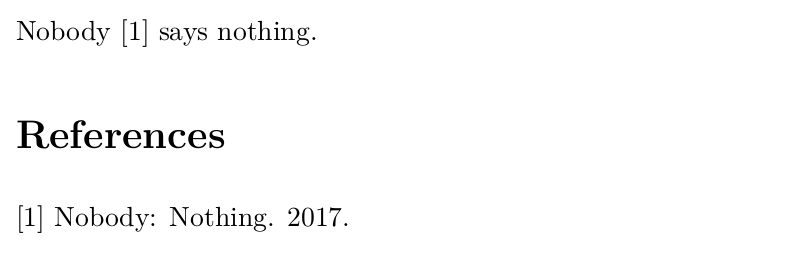
Markdown-to-slides
# My first markdown-to-slides presentation
## Is is that simple?
1. first bullet point
.red[- important subbullet]
2. and some equation
$$x^2 = \int_0^x ydy$$
.footnote[.gray[*I like footnotes]]
## Two columns? Why not
.left-column[
You may want to use some colors, like .red[red], to highlight .blue[important stuff].
Or even .orange[**bold some part of text**]. And sometime you want to provide a link to your source:
Gif source = [link](http://theodysseyonline.com/portland-state/life-lessons-from-andy-dwyer/343455)
]
.right-column[

]
## Some bash code
```bash
#!/bin/bash
cd $HOME
echo "I am at home!"
```
###Some C++ code
```cpp
#include <iostream>
using namespace std;
int main(int argc, char *argv[])
{
cout << "Hello World!\n";
return 0;
}
```
## References
- Introduction to *remark*: http://remarkjs.com/
- Introduction to *markdown-to-slides*: [md2slides](http://www.lendmeyourear.net/wp-content/uploads/markdown-remark-slides.html)
- *Markdown* wiki: [markdown](https://github.com/adam-p/markdown-here/wiki/Markdown-Cheatsheet)MARP
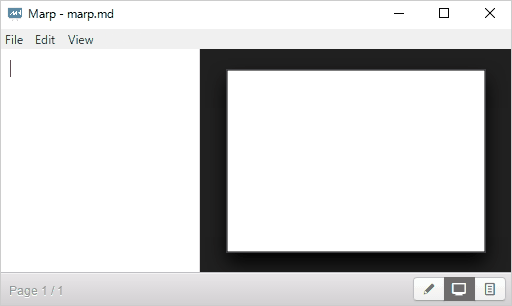
Markdown Here
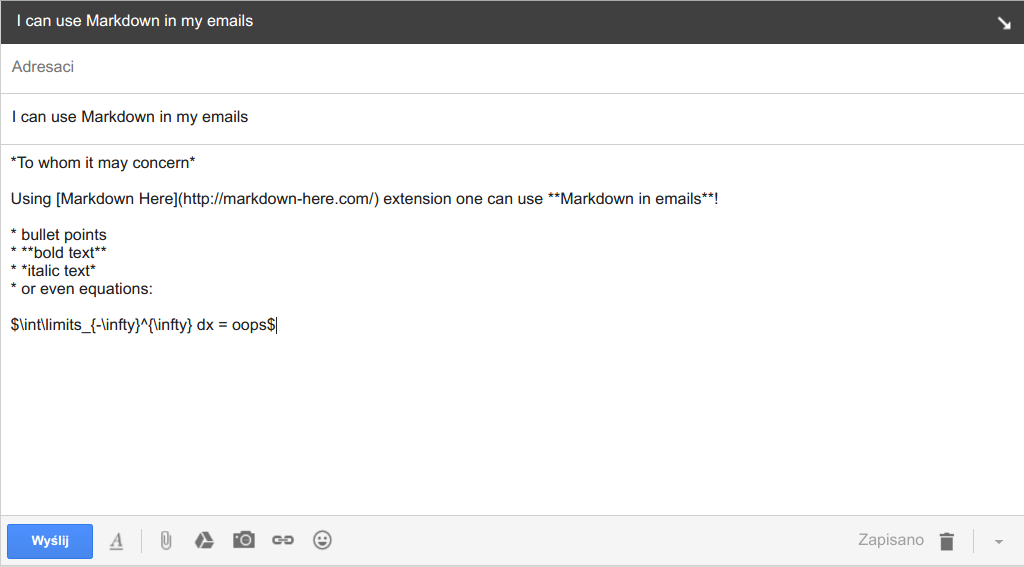
Markdown Here
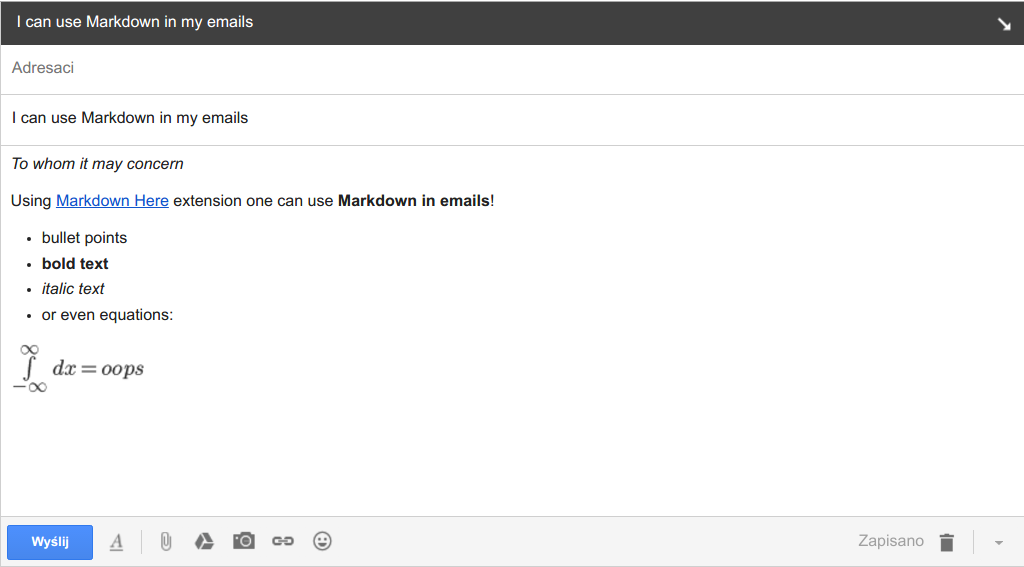
Code documentation
GitHub readme/wiki, e.g. NuWro wiki
-
site generator that's geared towards building project documentation
a single YAML configuration file
documentation source files are written in Markdown
deploying gh-pages
MkDocs - configuration file
Configuration file:
site_name: Hello World
pages:
- Home: index.md
- Installation: install.md
- More: more.md
theme: readthedocsmkdocs serve- local preview at http://127.0.0.1:8000/mkdocs build- create the web site
MkDocs - example
MkDocs - gh-pages
What is special about another web site generator?
Automatic gh-pages deploying: mkdocs gh-deploy
Example: Hello World
MkDocs - nuwro-wiki
the same amount of work as for GitHub wiki
better organization / structure
pictures / plots within the same repository (w/o polluting NuWro repository)
suggested address: https://nuwro.github.io/user-guide
Test@my account: NuWro - wiki
Summary
Markdown syntax is trivial, and yet, it provides an easy way to generate:
HTML code
LaTeX code (including Beamer)
PDF (through LaTeX engine)
HTML presentations
Beamer presentations
Documenation
and... wait for it
Terminal presentations using Markdown
Yes, really. Not sure why you would want that, though.